TikTok. If you’re a parent to a child older than 8, you’ve certainly heard of this social media app. TikTok is the most popular social media app in the world. With over 1 billion monthly active users, it is becoming increasingly impossible to ignore the influence of the app. 33% of its users are between the ages of 10 and 19, so even if your child doesn’t use it, it’s statistically improbable that no one in their friend group uses it with your kid around.
As much as people have been enjoying and obsessing over it, parents have been raising the alarms and are beginning to notice how it affects their kids. The average adolescent user spends 1.5 hours per day on the platform. Despite TikTok’s best efforts, no amount of hired moderators could perfectly manage the billions of minutes uploaded to TikTok, so users are going to be exposed to dangerous content. And even content that meets the platform’s standards may not meet your standards as parents.
If you have a child that uses TikTok, you need to protect them and teach them to be safe on the platform. Here are some ways you can do that – both technologically and relationally.
Start at the Source
The best way to manage parental controls is from the most centralized location possible. This is one of the key principles of the Internet Safety Plan. For most, this will be the router. I most often recommend Gyphon routers due their vast array of parental controls (click the link or use code INTERNETSAFETY10 for $10 off your purchase!). With Gryphon, you can
- Block apps (like TikTok) at specific times of the day/night
- Block apps for specific users or devices at any time (or always)
- Set screen time limits that will lock users out of apps once hit
If you can’t get a Gryphon router right now, most other routers have some level of parental controls that you can set up. You can Google your router model to find the setup guides, or reach out to me for help setting them up.
The more you are able to manage devices and applications from the router level, the less work you will need to do across all of the many individual devices and applications your family uses. All web traffic in your home WiFi network goes through your router*, so it can catch all of those things without you ever having to touch individual devices.
All web traffic on a home network goes through the router, but if your child can access TikTok apart from your home network (either through mobile data or connecting to a different WiFi network, like at school or a friend’s house), these controls won’t apply. In that case, you’ll need further control to implement, like the Gryphon HomeBound app that routes all traffic back to your home router no matter where the device is, or app-specific parental controls that you can set up on each device.
Eyes on the Prize
Before going into more granular parental controls for TikTok, I want to remind everyone of the main purposes of tech controls:
1) Protect your children from dangerous and explicit content
2) Create time and opportunities for them to grow in their own wisdom in internet safety.
Purpose 1 is only going to be real and lasting if you focus on Purpose 2, and Purpose 2 only happens if you look beyond tech controls and learn how to walk with your children in their internet safety journeys. Check out the Internet Safety Plan to learn more about how to do this well. If you want to reap the rewards of implementing the tech controls discussed above and below this section, you need to be proactive in your relationship with them.
Now, back to techy things.
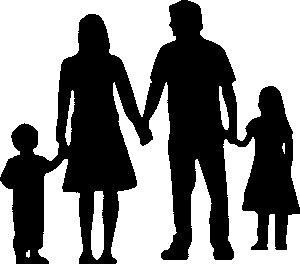
App and Device Settings
TikTok is most popular with younger age groups (ages 10-19). ByteDance, TikTok’s parent company, is aware of this and wants to do whatever they can to keep kids coming to the app, because the more they do, the more profit they make! This can have downsides, like creating an addictive algorithm that often sends users down long rabbit trails through potentially dangerous and explicit content. But to their credit, ByteDance has been making strides in appeasing people like me and like you who are concerned about the kids by adding privacy and protection settings. Secondly, there are also other controls you can implement outside and around the app and the devices its used on. Here are some of the key safety options available for you to protect your kids on TikTok.
App Download
The best way to protect your kids from concerning content on TikTok is…
Don’t download it!
“Good one”, I know; but stick with me for a minute before you skip over this point or write it off as unhelpful or unrealistic.
Wait Until 13
TikTok has an age rating of 13+. While it is true that a lot of content is created for children younger than 13, the app developers don’t take into account children younger than 13 using the app for any of the app’s content moderation or the other settings discussed below. The minds of younger children are not ready for the amount of addictive videos on the app, nor are they ready for the content of many of those videos. I suggest not allowing your children on the app until they are at least 13 years old.
If you must let them on the app before they are teenagers, take the following steps to protect them:
- Always be present in the room with them while they are using the app so you can hear and/or see their phones.
- Discuss any concerning content you hear or see so they can understand what it means, why it was posted, and why it may have been bad.
- Limit their time on the app to under 30 minutes per day.
Is It Worth It?
Just because “everyone is doing it” doesn’t mean that you have to. Don’t worry about others: you need to make the best choice for your family. Weigh the pros and cons and ask yourself: “Is it in my children’s best interest if I allow them to use TikTok?”. For some, the answer may be “yes” because of its social features and ability for your kids to stay in-the-know and be able to converse with all of their friends on the app. For others, it may be “no” because of the potential dangers of screen addiction and harmful content.
If you decide not to allow your children on TikTok, keep in mind that they will likely still see some of the content on it at a friend’s house or from peers at school. You should still be aware of the content on the platform so that you can have open and loving communication with your kids about what they may see and not let them feel ashamed or afraid to share things with you.
TikTok Safety and Privacy Settings
TikTok defaults accounts to Private for users between the ages of 13-15. If your child is older than that (or lied about their age when they created the account), you should set their account to Private. A Public account means that everyone on the platform has the ability to see your videos and profile. Unless your child is TikTok famous and needs to have a wide public reach, they should keep their accounts Private. A Private profile means only people you approve to follow your account can view your profile and see your videos. This helps reduce the risk of cyberbullying, creepy comments/messages from predatory individuals, and a plethora of other potential concerns with having your child’s face and voice on a bunch of random videos on the public internet.
Another very important privacy setting is who can send you direct messages. Set this to No one or Friends to prevent your children from receiving unsolicited and concerning messages from strangers.
Outside of these key controls, TikTok has many more available on the app, and they are working on adding even more. Get on the app yourself and just peruse through all of the privacy and safety settings available to customize them however you see fit for your kids.

Device Settings
Beyond the app, there is also a lot of safety software available on the devices themselves to further customize your control over TikTok and other social media apps, games, and websites.
Apple iOS - Screen Time
If your child has an iPhone, iPad, and/or iPod Touch, you should absolutely be utilizing Apple’s Screen Time app. Screen Time does more than its name implies: it allows parents and users to view app usage, restrict content, and block certain apps on whatever triggers or schedules you set up. With TikTok in mind, you can block it at certain times of day (i.e., when they should be at school or doing homework), or after a certain amount of time spent on it. Take a look at the linked article above and get Screen Time set up for your kids today.
Android - Google Family Link
If your child is like me and has a phone with the superior Android OS (actually I just use Android & Windows mostly because they’re usually cheaper than Apple products) or a Chromebook laptop, you can set up Google Family Link. This has all of the same sorts of controls that Apple’s Screen Time has – just for a different set of devices.
Any Device - CovenantEyes
Another option that can allow you to give your children more freedom online while still protecting them from explicit content online is CovenantEyes. This is an Accountability Software app, built mainly to protect users from access and addiction to explicit content. Any content on TikTok that CovenantEyes warns you about can allow you to have open and graceful discussions with your kids about what they saw and help you decide if you need to adjust your parental controls at all.
I don’t have a “one-size-fits-all” solution for protecting kids on TikTok, since every family and every child is unique with their own unique desires and needs. But I hope you now have more tools and knowledge at your disposal to feel confident in protecting your kids on TikTok and the many other social media apps that are out there now and will come in the future.
Until next time,
– Casey


